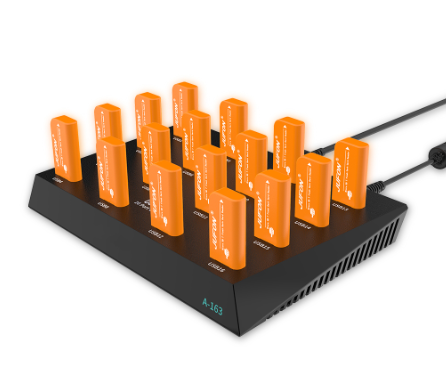The copying machine is divided into optical disc copying machine, hard disk copyier machine and flash memory copying machine. CD copying machine can be divided into CD copying machine and DVD copying machine from the specifications that support burning. The hard disk copying machine can be completely separated from the computer, and the hard disk can be copied without going through the computer, and it can automatically adjust the copy speed according to the needs of the user.
But our 16 Ports USB3.0 HUB which need to connect the computer to copy the files at the same time;

Generally, people have the below issues;
The duplication issues:
BATCH COPYING SLOWS DOWN:
When the hub is connected to a storage device for bulk data transfer, the display speed for each copy decreases, but the theoretical total speed remains the same. At present, the theoretical writing speed of USB2.0 is 60M/s, while USB3.0 is 600M/s. The more devices that need to be copied, the slower they will be because they share the same bandwidth. In addition, multi-port replication is equivalent to multi-threaded operation, because the performance of computer hardware speed multiple times.
16 USB drives/readers are copied at the same time, and the copy speeds vary greatly from one to the next: Can be a large difference between the card reader and the U Disk and the plug of the USB side of the test comparison, this situation is mostly the SD card reader and U Disk itself, the reason for individual differences Plug in multiple USB drives/card readers and your computer will either have a blue screen or crash: Same serial number on the card reader/usb drive. When a computer detects multiple external devices with the same serial number, the computer system crashes, causing a blue screen or a crash. It is recommended to buy the original Cipla card reader, all manually burn the unique serial number, can solve this problem. The computer itself memory or hardware defects, multi-process running resulting in system crash.
UNABLE TO IDENTIFY USB DRIVE:
- Driver problem not properly installed causes unrecognized → driver update.
2. Drive letter limit causes → drive letter to Z, then can not show, buy professional expansion drive letter software can solve.
3. After the replacement of equipment, a mouth can not always identify → single bad mouth, it is recommended to send back to the factory inspection and maintenance.
4. USB device storage quality problem → USB storage device replacement
5. Software all do not recognize, in “my computer” can see the drive letter → software Cottonwood will not be able to recognize, shut down the software, unplug the device, re-insert in turn.
Can the HUB operate without connection to the computer:
The LADAGOGO products have to be connected to a computer for data communication. The file to be copied should be placed in the computer and copied to the corresponding USB
storage device.
Copy and find the data missing:
1. If it is an individual U disk data loss, U Disk quality problems are more likely.
2. If the bulk U disk data loss, consider the software causes the possibility of high. In both cases, you can try to connect the USB drive directly to the computer to copy it to see if
there will be the same data loss to rule it out. Another possibility is an operational problem: unplugging the USB drive prematurely before
the data is fully written after the copy is complete causes data loss.
If the hub can copy encrypted/system files:
Our HUB can not copy encrypted file/USB disk, our HUB is only a hardware, equivalent to the computer USB port bridging and extended functions. In other words, if the customer’s device can be copied by connecting directly to the computer’s native USB port, then using our HUB will do. On the other hand, you can’t. Can the HUB encrypt a copied file: No, the hub is a hardware extension with no storage or encryption. If you need to encrypt a copy of a file, you’ll need to check out a separate file encryption software.
FORMAT SOFTWARE DESCRIPTION:
The company is mainly committed to hardware research and development and sales, software is complimentary. And the software is not developed by my company, so my company can only as far as possible to solve the software problems, but not all can be solved.
Support System:
Windows 7 and below can be run directly, and Windows 8 and 10 run as administrators. This software only supports simplified Chinese system, traditional Chinese and foreign language
system will appear garbled.
FORMATTING:
This software default copy program before running automatic formatting (whether or not check the formatting options) , and this software only supports FAT/FAT32 format, does not
support NTFS format. Therefore, it is recommended to use this software only to copy the data within 4G, more than 4G is not applicable.
FORMATTING FAILURE:
1. Remove Antivirus software.
2. The software is not compatible with U Disk or card reader control chip, please use another
mass production tool or original mass production tool of control chip.
FILE SORT AFTER COPY:
Copy software in order to improve the copy speed, using a mirror copy way, can not take into
account the order of the copied files, so the song order is random, there is no law to follow,
can not be copied in accordance with the pre-numbered order. If you want to consider the
order, you can try not to use the copy software, using manual “copy” “paste” function.
PORT LOCKING:
If the lock is checked on the first copy of the device, the second unplug must be connected to the first USB port to be recognized by the computer software. This option is not
recommended.
Copy Directory/file:
A copy directory is a copy of a single folder, a copy of a file is a copy of a single file. If you need to copy more than one folder, it is recommended to create a new parent folder, to copy
more than one folder into the parent folder, the final copy of this parent folder.
The number of software IDENTIFICATION DEVICES IS NOT COMPLETE:
When there is a discrepancy between the number of USB devices plugged in and the number of software reads, you can first go into my computer to see if the number of symbols on my computer matches the number of devices, and if so, you can refresh the software interface. If your computer has the wrong number of symbols, you can unplug all the USB devices and insert them one by one. When you encounter a device that your computer can’t read, plug it
into a different USB device.
Can 16 port software be paired with 10 or 20 port hubs for bulk copy:
Yes, but because the quantity is not the same, if you use a 10-port hub, the corresponding software is to display 10 mobile drive letter. Similarly, with the 20-port hub, the software can
only display 16 mobile disk symbols, the other 4 disk symbols in “my computer” can be seen in the C disk and manual copy procedures. The batch operation of the software is the same.
Can the APP be copied to a phone in bulk:
Format is designed for mass formatting and mass production of USB sticks, which are unrecognisable on android devices, so it’s only for USB sticks.
The duplication issues:
BATCH COPYING SLOWS DOWN:
When the hub is connected to a storage device for bulk data transfer, the display speed for each copy decreases, but the theoretical total speed remains the same. At present, the theoretical writing speed of USB2.0 is 60M/s, while USB3.0 is 600M/s. The more devices that need to be copied, the slower they will be because they share the same bandwidth. In addition, multi-port replication is equivalent to multi-threaded operation, because the performance of computer hardware speed multiple times.
16 USB drives/readers are copied at the same time, and the copy speeds vary greatly from one to the next: Can be a large difference between the card reader and the U Disk and the plug of the USB side of the test comparison, this situation is mostly the SD card reader and U Disk itself, the reason for individual differences Plug in multiple USB drives/card readers and your computer will either have a blue screen or crash: Same serial number on the card reader/usb drive. When a computer detects multiple external devices with the same serial number, the computer system crashes, causing a blue screen or a crash. It is recommended to buy the original Cipla card reader, all manually burn the unique serial number, can solve this problem. The computer itself memory or hardware defects, multi-process running resulting in system crash.
UNABLE TO IDENTIFY USB DRIVE:
- Driver problem not properly installed causes unrecognized → driver update.
2. Drive letter limit causes → drive letter to Z, then can not show, buy professional expansion drive letter software can solve.
3. After the replacement of equipment, a mouth can not always identify → single bad mouth, it is recommended to send back to the factory inspection and maintenance.
4. USB device storage quality problem → USB storage device replacement
5. Software all do not recognize, in “my computer” can see the drive letter → software Cottonwood will not be able to recognize, shut down the software, unplug the device, re-insert in turn.
Can the HUB operate without connection to the computer:
The LADAGOGO products have to be connected to a computer for data communication. The file to be copied should be placed in the computer and copied to the corresponding USB
storage device.
Copy and find the data missing:
1. If it is an individual U disk data loss, U Disk quality problems are more likely.
2. If the bulk U disk data loss, consider the software causes the possibility of high. In both cases, you can try to connect the USB drive directly to the computer to copy it to see if
there will be the same data loss to rule it out. Another possibility is an operational problem: unplugging the USB drive prematurely before
the data is fully written after the copy is complete causes data loss.

If the hub can copy encrypted/system files:
Our HUB can not copy encrypted file/USB disk, our HUB is only a hardware, equivalent to the computer USB port bridging and extended functions. In other words, if the customer’s device can be copied by connecting directly to the computer’s native USB port, then using our HUB will do. On the other hand, you can’t. Can the HUB encrypt a copied file: No, the hub is a hardware extension with no storage or encryption. If you need to encrypt a copy of a file, you’ll need to check out a separate file encryption software.
FORMAT SOFTWARE DESCRIPTION:
The company is mainly committed to hardware research and development and sales, software is complimentary. And the software is not developed by my company, so my company can only as far as possible to solve the software problems, but not all can be solved.
Support System:
Windows 7 and below can be run directly, and Windows 8 and 10 run as administrators. This software only supports simplified Chinese system, traditional Chinese and foreign language
system will appear garbled.
FORMATTING:
This software default copy program before running automatic formatting (whether or not check the formatting options) , and this software only supports FAT/FAT32 format, does not
support NTFS format. Therefore, it is recommended to use this software only to copy the data within 4G, more than 4G is not applicable.
FORMATTING FAILURE:
1. Remove Antivirus software.
2. The software is not compatible with U Disk or card reader control chip, please use another
mass production tool or original mass production tool of control chip.
FILE SORT AFTER COPY:
Copy software in order to improve the copy speed, using a mirror copy way, can not take into
account the order of the copied files, so the song order is random, there is no law to follow,
can not be copied in accordance with the pre-numbered order. If you want to consider the
order, you can try not to use the copy software, using manual “copy” “paste” function.
PORT LOCKING:
If the lock is checked on the first copy of the device, the second unplug must be connected to the first USB port to be recognized by the computer software. This option is not
recommended.
Copy Directory/file:
A copy directory is a copy of a single folder, a copy of a file is a copy of a single file. If you need to copy more than one folder, it is recommended to create a new parent folder, to copy
more than one folder into the parent folder, the final copy of this parent folder.
The number of software IDENTIFICATION DEVICES IS NOT COMPLETE:
When there is a discrepancy between the number of USB devices plugged in and the number of software reads, you can first go into my computer to see if the number of symbols on my computer matches the number of devices, and if so, you can refresh the software interface. If your computer has the wrong number of symbols, you can unplug all the USB devices and insert them one by one. When you encounter a device that your computer can’t read, plug it
into a different USB device.
Can 16 port software be paired with 10 or 20 port hubs for bulk copy:
Yes, but because the quantity is not the same, if you use a 10-port hub, the corresponding software is to display 10 mobile drive letter. Similarly, with the 20-port hub, the software can
only display 16 mobile disk symbols, the other 4 disk symbols in “my computer” can be seen in the C disk and manual copy procedures. The batch operation of the software is the same.
Can the APP be copied to a phone in bulk:
Format is designed for mass formatting and mass production of USB sticks, which are unrecognisable on android devices, so it’s only for USB sticks.