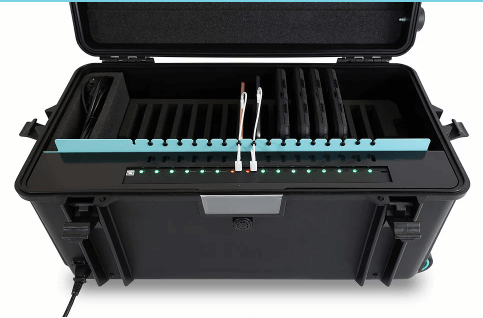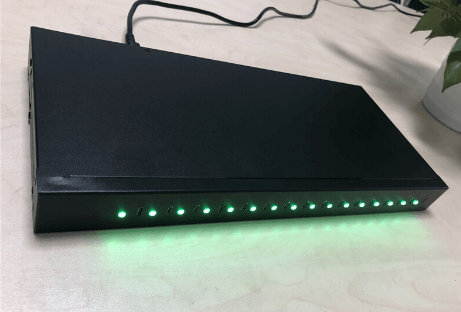Background infos:
16 ports USB C Charger Hub ( Sync & Charge) with mounting bracket can installed into the mobile charging case and cabinets;
Clients is looking for the 10/ 16/ 20/30 ports Type C hub for their mobile case , storage cabinets, charging trolley etc. They can use the cables to connect the tablets directly, no need to use the adapter. In addition, they also need to data syncs the content at the same time.
Charging status indicator (green/red) for each USB-C port
Integrated LED charging status for each USB Port
Sync & Charge for 16 Tablets simultaneously (even in closed mode)
16 Ports USB-C HUB & 16 Ports Type C Charger
Item: 16 ports USB C HUB
AC mains input: 200-240V
Rated Power: 750Watts
Dimensions: 440x200x44mm/55mm (L)440mm, (W)200mm, (Thickness)44mm/55mm
Casing Material: Galvanized sheet with painting
Color: Black or other color you require
Type C ports: 32 ports USB3.0 compliant ports, Type C connectors. Typical maximum 3A per type C ports
Type C port LED lighting: Red and Green color.
Automatic charging: connect the power with no light, plug into the devices with charging status is red color, charging it to 90%-95%with blue color, full battery with no light. -full battery to cut down automatically.
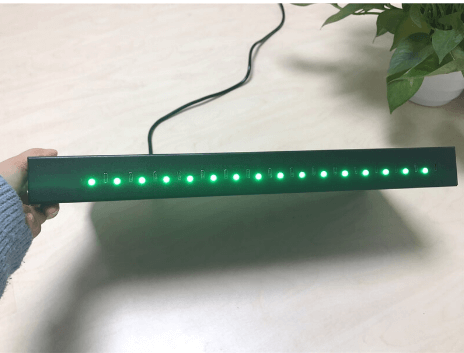 1. Product size and basic function require
1. Product size and basic function require
Product dimension: 440x200x44mm/55mm and type C distance
Function require: 16 ports usb 3.0 hub, each ports with 1A-2A, the limitation max current is 2.4A,depending on the device which require the charge current. The max charging current reach 3A. Product dimension: 440x200x44mm
2. Structure and drawing confirmed
Switch design,there has 2 indicator, the Green and Red . Green light when connect the power, USB device inserted into port will be red flashing. Charging status with red and green color when the full battery.
3. Logo design
Logo design: logo will be printed on the left corner, switch position with printing INPUT 200V-240V AC,case color: black
4. Packing including
Package: 2pcs 16 ports Type C hub with logo printing, user manual, usb 3.0 data cable, EU standard power cord;
5. Lead time:
Production Time: 30 working days.
Meet the problems:
Our engineer need to test the data sync function and make the Led indicator can work which meet the Automatic charging: connect the power with no light, plug into the devices with charging status is red color, charging it to 90%-95%with blue color, full battery with no light. -full battery to cut down automatically.
We try to customize the PCBA twice to solve the led indicator issues. In addition, the data syncs function can work well during the test and use the type c mobile phones and tablets to test the
Solutions:
- The main function: Data syncs can work well and test it by real type c devices.
- The LED indicator display( charging with red and full battery with green color) can work well.
- Structure design confirmed before we start the case structure. We adopted the alvanized sheet with painting as the main structure which is nice than the metal sheet with painting.
- Screw holes design for the charge case or mobile charge box;
16-Port USB-C HUB with mounting bracket can installed into the mobile charging case and cabinets;
The TH-163 16-Port USB-C HUB charges and syncs up to 16 tablets, smartphones and other Type C-equipped devices at the same time. Recommended for schools, offices and other environments where multiple Type C devices are used, this unit provides up to max 5V, 3A (15W) of power to each port—plenty for charging battery-intensive devices like the iPad®, iPod®, iPhone® and Android® tablets and smartphones. LED indicators signal the ports in use.
In addition to charging, the TH-163 syncs any USB-C device using its compatible software—Apple® , iTunes® or Apple Configurator, for instance. An included USB cable attaches to the unit’s USB-B port and the USB-A port on a computer for syncing purposes.
The durable steel housing mounts in 1U of an EIA-standard 19-inch rack or flight case using the included hardware.
For more details of TH-163 16 ports Type C syncs & Charge Hub and TC-163 16 ports type C charger( charging only) , you can click